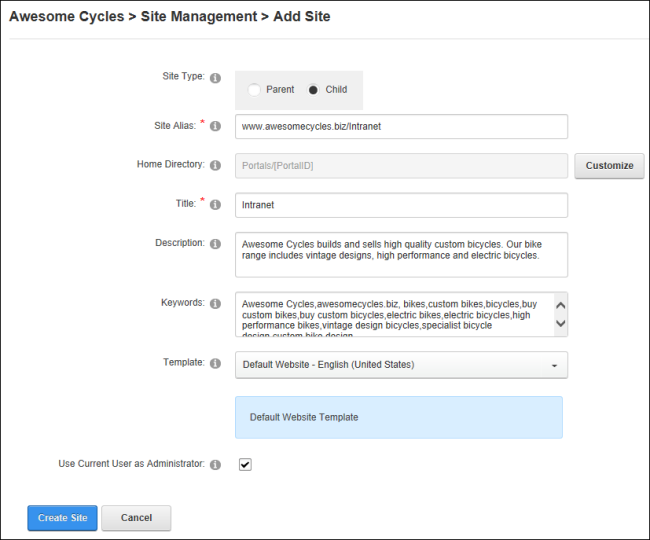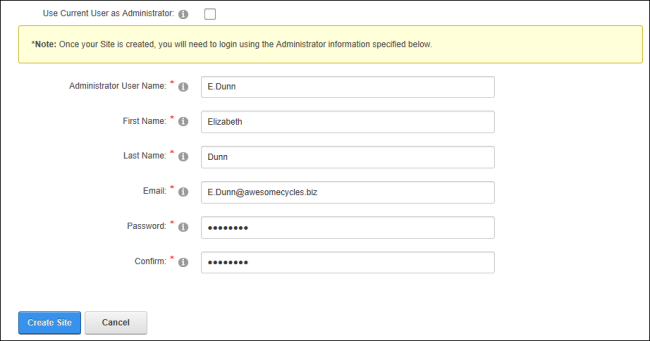How to add a new site to this DNN installationRefers to a single installed instance of DNN and all the sites within that installation as listed on the Host > Site Management page.. When a new site is created the default settings (E.g. host fee, host space, site log history) as defined in the HostThese users have full access to manage the settings and content of all sites with this DNN installation, including the Host site. SuperUser accounts are created using the Host > SuperUser Accounts module. Settings module are used. These settings can be modified once the site is created. The Primary AdministratorRegistered users who are members of the Administrators role. These users have full access to manage the site including adding, deleting and editing all pages and modules. Administrators also have access to the Admin pages located on the main menu. for the new site can be either the SuperUserThese users have full access to manage the settings and content of all sites with this DNN installation, including the Host site. SuperUser accounts are created using the Host > SuperUser Accounts module. creating the site or a new AdministratorRegistered users who are members of the Administrators role. These users have full access to manage the site including adding, deleting and editing all pages and modules. Administrators also have access to the Admin pages located on the main menu. account can be created. Once the site is created a welcome message is sent to the Primary AdministratorRegistered users who are members of the Administrators role. These users have full access to manage the site including adding, deleting and editing all pages and modules. Administrators also have access to the Admin pages located on the main menu.. This message includes their account details however it does not include their password for security reasons.
Note: Share membership details between sites that share the same domain name by grouping existing sites together using the SiteRefers to a single and unique site created using DNN. Multiple unique sites can be created and managed within each installed DNN application. Groups module. See "About Site Groups"